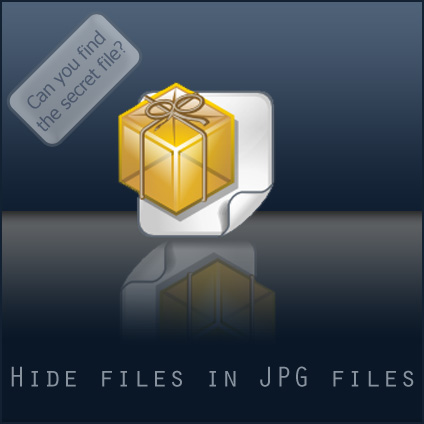If your computer is used by multiple persons and you have some secret data. If you want to hide your secret data from other users follow the following steps:
- Collect all your secret data and the Image File.
- Compress all the secret data into .rar / .zip
- Place Compressed file (data.rar) and Image file (data.jpg) in same folder.
- Open Command Prompt.
- Navigate to the folder where both files are present.
- Type copy /b data.jpg + data.rar data.jpg in CMD
- All is done.
- All your data will look like an image but it contains all your secret data.
- To view your secret data, there are two Methods:
- Change the extension of image from .jpg to .rar. Open it your data will be displayed.
- Right-Click the Image file and Open with Winrar.